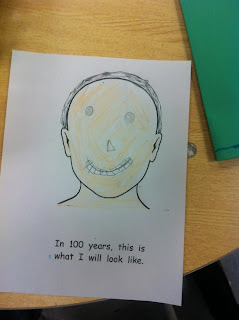I'm sure your child has been telling you about all the great things we have been doing in the classroom. The students have been independently using the smart board during math stations and literacy centers. The students have also been using the laptops daily to post on their blogs or to work on raz kids. Lastly, the students have been using the iPads to tweet on twitter, work on sight words, work on math problem solving and have been making their own stories on puppet pals. Mrs. Belanger and I are working hard to help our students critique and create media that prepares them for the future. We are trying to foster a classroom that promotes students to be able to find, sort, analyze, create and collaborate in new media environments.