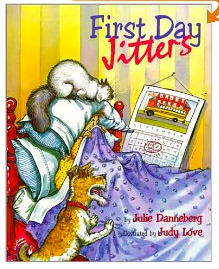Last year, a few teachers decided to try to teach a Procedural Writing Unit at the same time. The special thing about this project was that the teachers were not all in the same building, or city, or town, or province, or country! Mrs. Soltauheller teaches in Northern Vancouver Island, Mrs. Kolb teaches in Jacksonville Beach, Florida, Ms. Lirenman teaches in Surrey, British Columbia and I teach in Windsor, Ontario.
We began planning at night,(well with the time difference, at night for Mrs. Kolb and I and after school for Mrs. Soltauheller and Ms. Lirenman) through Google Hangout. We planned lessons together and talked about what we were doing in our classrooms. Mrs. Kolb even taught our classes a procedural writing lesson on Google Hangout.
Our students' shared their writing and received feedback from the other classes via Skype and Google Hangout.
It was so successful, we want to try it again. So......
This October we will be collaborating on a Personal Narrative Unit. We will be starting the second week of October. If you are writing about this genre in October and want to connect let me know. I will be teaching a lesson or two on Google Hangout if you want your class to listen in. We will also be sharing our writing and would love some positive feedback via Skype or Google Hangout.
We began planning at night,(well with the time difference, at night for Mrs. Kolb and I and after school for Mrs. Soltauheller and Ms. Lirenman) through Google Hangout. We planned lessons together and talked about what we were doing in our classrooms. Mrs. Kolb even taught our classes a procedural writing lesson on Google Hangout.
Our students' shared their writing and received feedback from the other classes via Skype and Google Hangout.
It was so successful, we want to try it again. So......
This October we will be collaborating on a Personal Narrative Unit. We will be starting the second week of October. If you are writing about this genre in October and want to connect let me know. I will be teaching a lesson or two on Google Hangout if you want your class to listen in. We will also be sharing our writing and would love some positive feedback via Skype or Google Hangout.